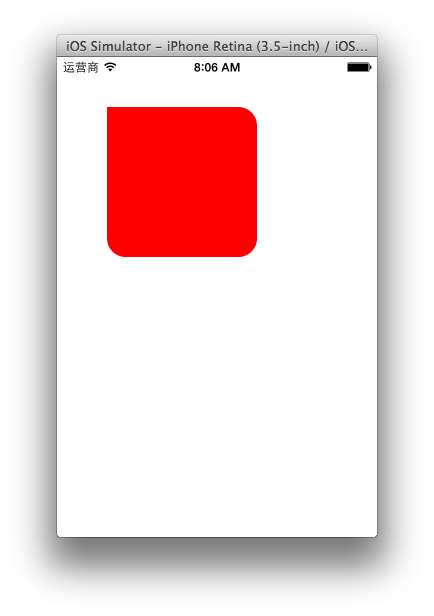Core Animation CAShapeLayer
10 Dec 2013CAShapeLayer
我们在上面曾经用过CGPath代替图片来绘制阴影,同样的我们可以使用CGPath来绘制各种我们想要的图形,用来代替图片使用。
CAShapeLayer是 CALayer的子类,在绘制的时候它使用的是矢量图形,而不是 Bitmap Image,因此效率非常高。在使用的时候 只要我们定义好颜色 线条的宽度,然后用CGPath来定义出形状,剩下的 CAShapeLayer会自动渲染。当然我们也可以使用 Core Graphics在CALayer中绘制我们想要的内容,但是有使用 CAShapeLayer有它的好处,
- 首先它速度非常快,CAShaplayer使用的是硬件加速,比起用 Core Graphics画一个图来会快很多
- 节省内存 它不象CALayer那样会创建背景图片,所以无论它有多大,都不会太消耗内存
- 不会剪切超出自己bounds的部分, 但是使用CALayer的时候我们就会被CGPath剪切掉超出的部分
- 没有像素画,在做缩放变幻的时候,不会出现像素化的情况。
我们看个小栗子 怎么使用 CASapeLayer
UIBezierPath *path = [[UIBezierPath alloc] init];
[path moveToPoint:CGPointMake(175, 100)];
[path addArcWithCenter:CGPointMake(150, 100)
radius:25
startAngle:0
endAngle:2*M_PI
clockwise:YES];
[path moveToPoint:CGPointMake(150, 125)];
[path addLineToPoint:CGPointMake(150, 175)];
[path addLineToPoint:CGPointMake(125, 225)];
[path moveToPoint:CGPointMake(150, 175)];
[path addLineToPoint:CGPointMake(175, 225)];
[path moveToPoint:CGPointMake(100, 150)];
[path addLineToPoint:CGPointMake(200, 150)];
CAShapeLayer *shapeLayer = [CAShapeLayer layer];
shapeLayer.strokeColor = [UIColor redColor].CGColor;
shapeLayer.fillColor = [UIColor clearColor].CGColor;
shapeLayer.lineWidth = 5;
shapeLayer.lineJoin = kCALineJoinRound;
shapeLayer.lineCap = kCALineCapRound;
shapeLayer.path = path.CGPath;
[self.containerView.layer addSublayer:shapeLayer];
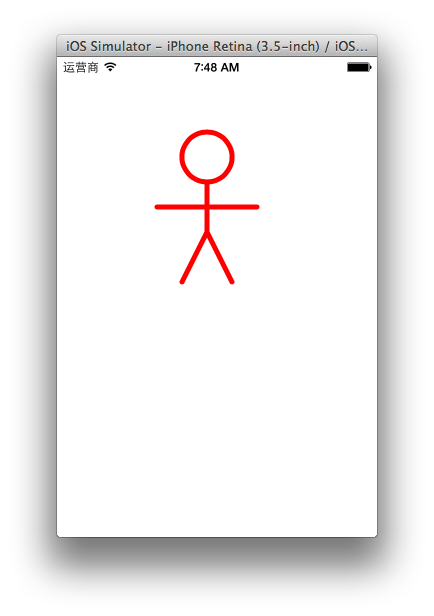 lineWidth 就是线的宽度
lineWidth 就是线的宽度
lineCap 线头的效果
lineJoin 不同的线相交的地方的效果
圆角
我们曾经使用过 CALayer 的 cornerRadius属性来绘制圆角矩形,我们使用 CAShaplayer也可以实现这个效果,但是CAShaplayer更好的地方在于它可以定义每个角实现不同的效果。
CGRect rect = CGRectMake(50, 50, 150, 150);
UIView *testView = [[UIView alloc] initWithFrame:rect];
testView.backgroundColor = [UIColor redColor];
[self.view addSubview:testView];
CGSize radii = CGSizeMake(20, 20);
UIRectCorner corners = UIRectCornerTopRight |
UIRectCornerBottomRight | UIRectCornerBottomLeft;
//create path
UIBezierPath *path = [UIBezierPath bezierPathWithRoundedRect:testView.bounds
byRoundingCorners:corners
cornerRadii:radii];
CAShapeLayer *shapeLayer = [CAShapeLayer layer];
shapeLayer.strokeColor = [UIColor greenColor].CGColor;
shapeLayer.fillColor=[UIColor redColor].CGColor;
shapeLayer.lineWidth = 1;
shapeLayer.lineJoin = kCALineJoinRound;
shapeLayer.lineCap = kCALineCapRound;
shapeLayer.path = path.CGPath;
testView.layer.mask =shapeLayer;