Gradients
24 Mar 2014Quartz **提供了两种绘制渐变的数据类型,CGShadingRef** 和CGGradientRef 我们都可以始终这两种方式来绘制线性渐变或者辐射渐变。
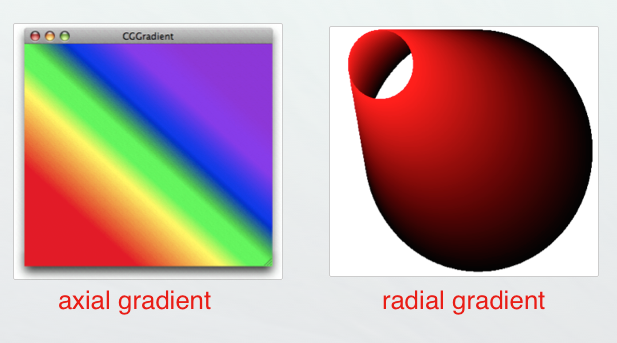
CGGradientRef
Painting an axial gradient using a CGGradient object
1 UIGraphicsBeginImageContextWithOptions(CGSizeMake(200, 200),NO ,[UIScreen mainScreen].scale);
2 CGContextRef context = UIGraphicsGetCurrentContext();
3 size_t locations = 2;
4 CGFloat location[2] ={0.0,1.0};
5 CGFloat components[8] = {1.0,0.5,0.4,1.0,
6 0.8,0.8,0.3,1.0};
7 CGColorSpaceRef colorSpace = CGColorSpaceCreateDeviceRGB();
8 CGGradientRef mygradient = CGGradientCreateWithColorComponents(colorSpace, components, location, locations);
9 CGContextDrawLinearGradient (context,mygradient,CGPointMake(0.0, 0.0),CGPointMake(200.0, 200.0), 0);
10 UIImage *image = UIGraphicsGetImageFromCurrentImageContext();
11 UIGraphicsEndImageContext();
Painting a radial gradient using a CGGradient object
//CGContextDrawLinearGradient (context,mygradient,CGPointMake(0.0, 0.0),CGPointMake(200.0, 200.0), 0);
CGContextDrawRadialGradient (context,mygradient,CGPointMake(10.0, 10.0),10.0f,CGPointMake(150.0, 150.0),50.0f,kCGGradientDrawsBeforeStartLocation & kCGGradientDrawsAfterEndLocation);

CGContextDrawRadialGradient (context,mygradient,CGPointMake(100.0, 100.0),0.0f,CGPointMake(100.0, 100.0),100.0f,kCGGradientDrawsBeforeStartLocation & kCGGradientDrawsAfterEndLocation);
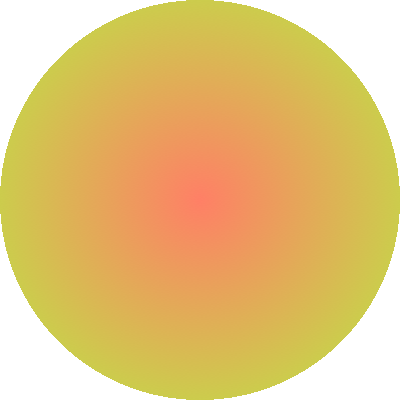
多个颜色渐变
size_t locations = 3;
CGFloat location[3] ={0.0,0.5,1.0};
CGFloat components[12] = {1.0,0.5,0.4,1.0,
0.5,0.5,0.5,1.0,
0.8,0.8,0.3,1.0};

用 Gradient 实现一个 iOS 6.0风格的高光按钮
我们继承UIButton 然后在 - (void)drawRect: 中 添加渐变效果
- (id)initWithFrame:(CGRect)frame
{
self = [super initWithFrame:frame];
if (self) {
// Initialization code
self.layer.cornerRadius = 8.0f;
self.layer.masksToBounds = YES;
self.layer.borderWidth = 1.0f;
self.layer.borderColor = [UIColor colorWithWhite:0.5f alpha:0.2f].CGColor;
}
return self;
}
// Only override drawRect: if you perform custom drawing.
// An empty implementation adversely affects performance during animation.
- (void)drawRect:(CGRect)rect {
CGContextRef ref = UIGraphicsGetCurrentContext();
CGFloat locations[5] = {0.0,0.5,0.5,0.8,1.0};
CFArrayRef colors = (__bridge CFArrayRef) @[(id)[UIColor colorWithWhite:1.0f alpha:0.6f].CGColor,
(id)[UIColor colorWithWhite:0.9f alpha:0.3f].CGColor,
(id)[UIColor colorWithWhite:0.75f alpha:0.2f].CGColor,
(id)[UIColor colorWithWhite:0.4f alpha:0.3f].CGColor,
(id)[UIColor colorWithWhite:1.0f alpha:0.2f].CGColor];
CGColorSpaceRef colorSpc = CGColorSpaceCreateDeviceRGB();
CGGradientRef gradient = CGGradientCreateWithColors(colorSpc, colors, locations);
CGContextDrawLinearGradient(ref, gradient, CGPointMake(0.5, 0.0), CGPointMake(0.5, rect.size.height), kCGGradientDrawsAfterEndLocation);
CGColorSpaceRelease(colorSpc);
CGGradientRelease(gradient);
}
